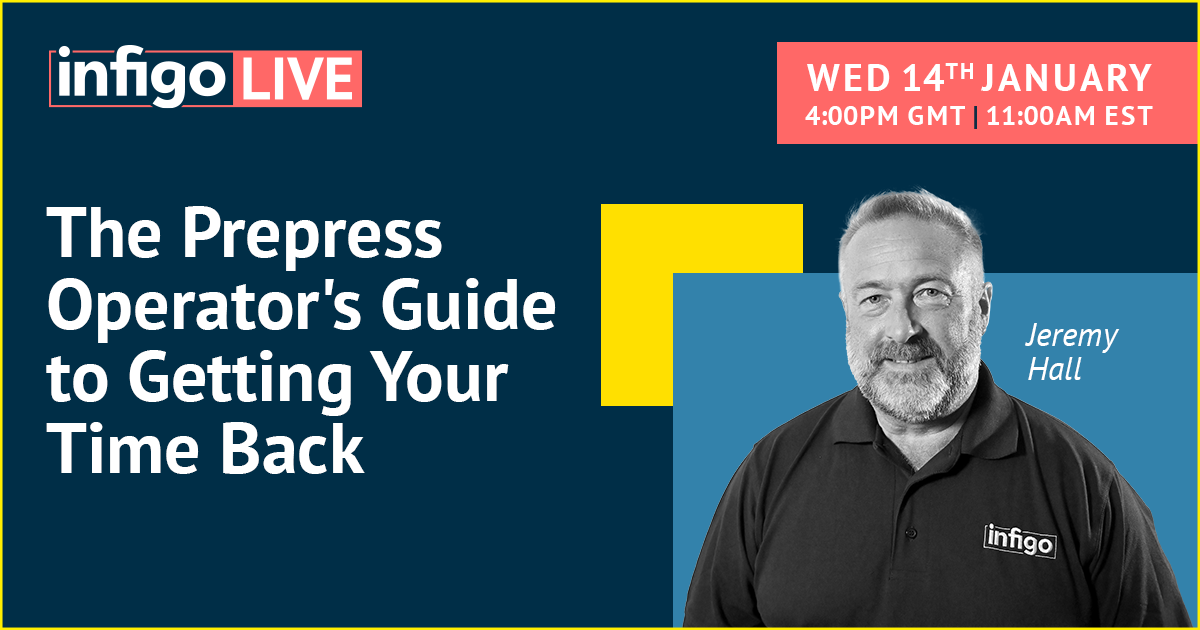When it comes to MIS integration for your print workflow, Infigo delivers the perfect partnership. Like two synchronized dance partners – each knowing when to step, pause, or lead – Infigo and your MIS platform work together to eliminate friction and keep your operations flowing.
Think of the most essential partnerships in printing, like press and ink, where precision meets pigment, or paper and CMYK, where a blank canvas is brought to life by the perfect balance of four colors. That’s the kind of harmony we’ve built between the Infigo platform and your MIS system: a seamless connection designed to deliver accuracy, speed, and efficiency at every stage of your workflow.
That’s the harmony we’ve engineered between Infigo and your MIS. Built to eliminate friction at every step.
If you’ve ever wished for a solution that just clicks – where you lean back and think, “Ah, that’s exactly what I need!” – then let us walk you through how this partnership works, what it can do for you, and how it can make your workflow smoother, faster, and more automated than ever before.
What You Need to Integrate with an MIS
Before this perfect duo can perform, we need to ensure compatibility. The first question: Does Infigo already have a plugin for your MIS?
Some of the most widely used systems we integrate with include:
Note: There are other MIS systems we support that may not be listed here. If you’re unsure whether your MIS is compatible, just reach out to our support team, we’ll be happy to check for you.
What if your MIS isn’t listed?
No problem – we’ve got you covered.
Infigo was built to be flexible. Even if there’s no pre-built plugin for your MIS, our Connect Flow module acts like a universal translator. It adapts the communication between Infigo and third-party systems, matching the format and structure they expect with no plugin required.
Need something even more bespoke? We can build a custom plugin tailored to your specific MIS. After all, the best integrations are the ones designed to fit you perfectly.
How Infigo and Your MIS Communicate
Now, let’s talk about how this duo actually works together. Before they can collaborate, they need to speak the same language.
Step 1: The First Handshake (Check Connection)
Before any data flows, Infigo asks your MIS: “Can we talk?”
- Red Light: “Sorry, I can’t connect right now. Are the credentials correct?”
- Green Light: “Great! Let’s get started – what would you like to share?”
This simple but crucial step ensures that the two systems understand each other before anything else happens.
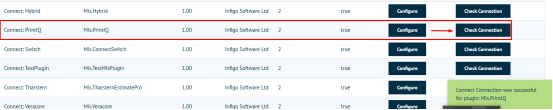
Step 2: Setting the Rules (Configuring the Plugin)
Every MIS has its own way of working, so each plugin comes with its own set of predefined settings. Most of the time, these default configurations are enough. But if your workflow requires something special? Infigo is flexible – we can add new features to make sure the communication is as smooth as possible.
Example of the MIS Settings:
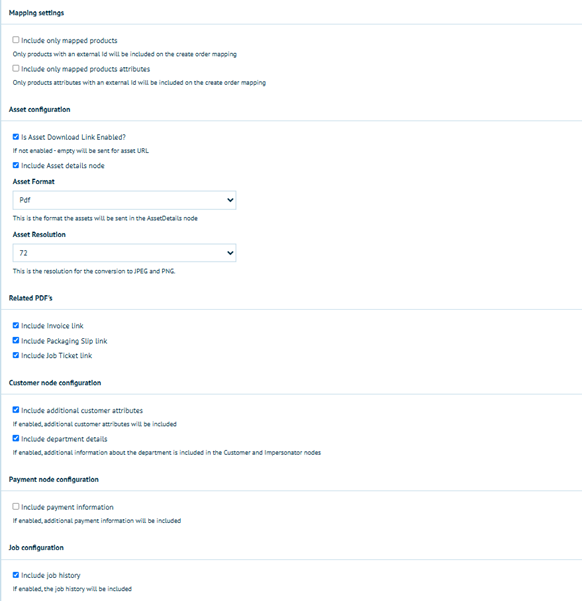
The Power of Infigo’s MIS Integration
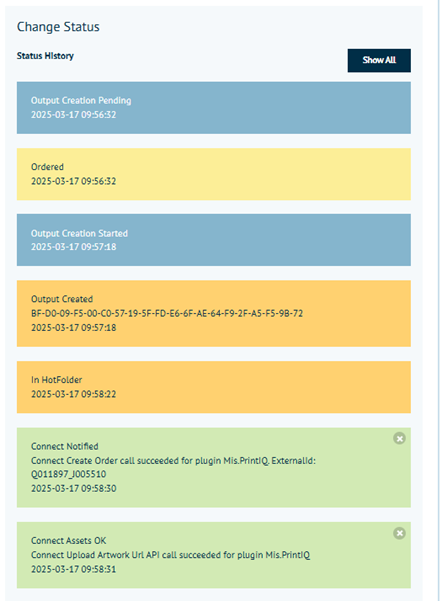
Once connected, the partnership unlocks:
- Automation
- Real-time updates
- Seamless data flow
Automatic Order Transmission
When an order is placed in Infigo, the plugin checks:
- Is the data ready to send?
- Is the order paid?
- Is the artwork finalized?
- Have all approvers signed off?
If yes, the order is sent to your MIS with no manual work required.
Real-Time Price and Stock Checks
- Need the latest product price? Infigo asks your MIS and displays it instantly.
- Want to show real-time stock availability? Done.
Artwork Updates Without the Hassle
Made a change to a file or any other adjustments? Just retrigger the order – Infigo resends everything to the MIS automatically. No need to re-enter data manually in MIS system.
Two-Way Data Sync
Some integrations go even further, allowing data to flow from your MIS back into Infigo. For example:
- New product in MIS? It can appear in Infigo automatically.
- New customer in MIS? Infigo can import their details.
We are flexible and can import what you need if the respective entity in Infigo can be connected to it.
This bidirectional sync means fewer manual imports and fewer errors.
Multiple Integrations at Once? No Problem.
Infigo can run multiple plugin connections simultaneously – keeping all systems in sync with no added complexity.
The Bottom Line: A Smarter Way to Work
This isn’t just about connecting software, it’s about eliminating friction, reducing manual effort, and keeping your entire print operation running smoothly. When your MIS and Web-to-Print platform work in sync, so can your team.
If you’re looking for a solution that:
-
Automates the tedious parts
-
Keeps data flowing seamlessly
-
Just works—without the hassle
Then it’s time to explore what Infigo can do for you.
Want tailored advice? Book a short discovery call to see how Infigo can integrate with your MIS and unlock workflow efficiencies.
Prefer to explore independently? Download our free guide to identify and resolve the hidden bottlenecks slowing your business down.
However you choose to move forward, we’re here to help you streamline, simplify, and scale.