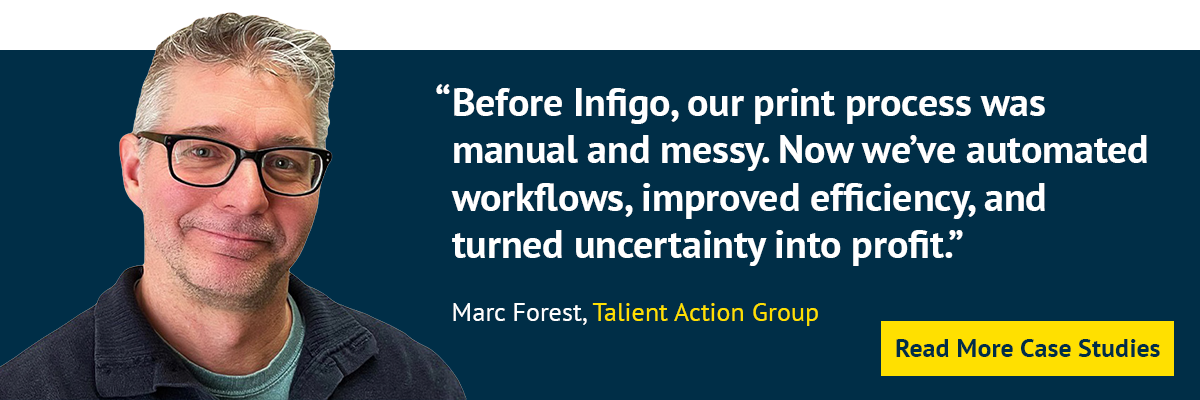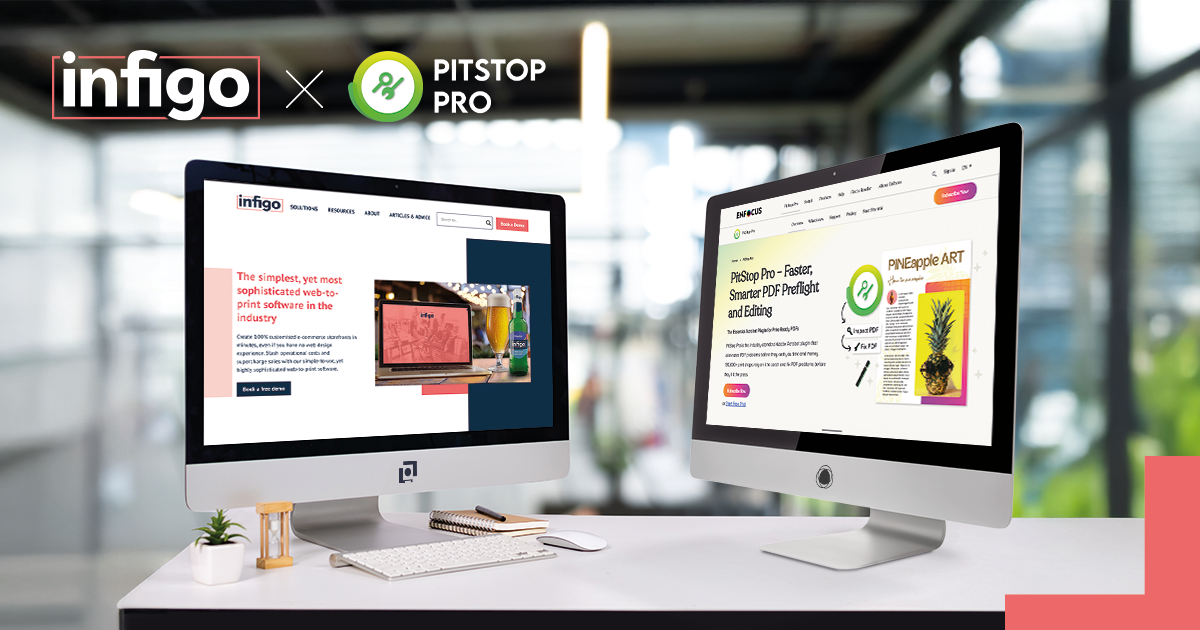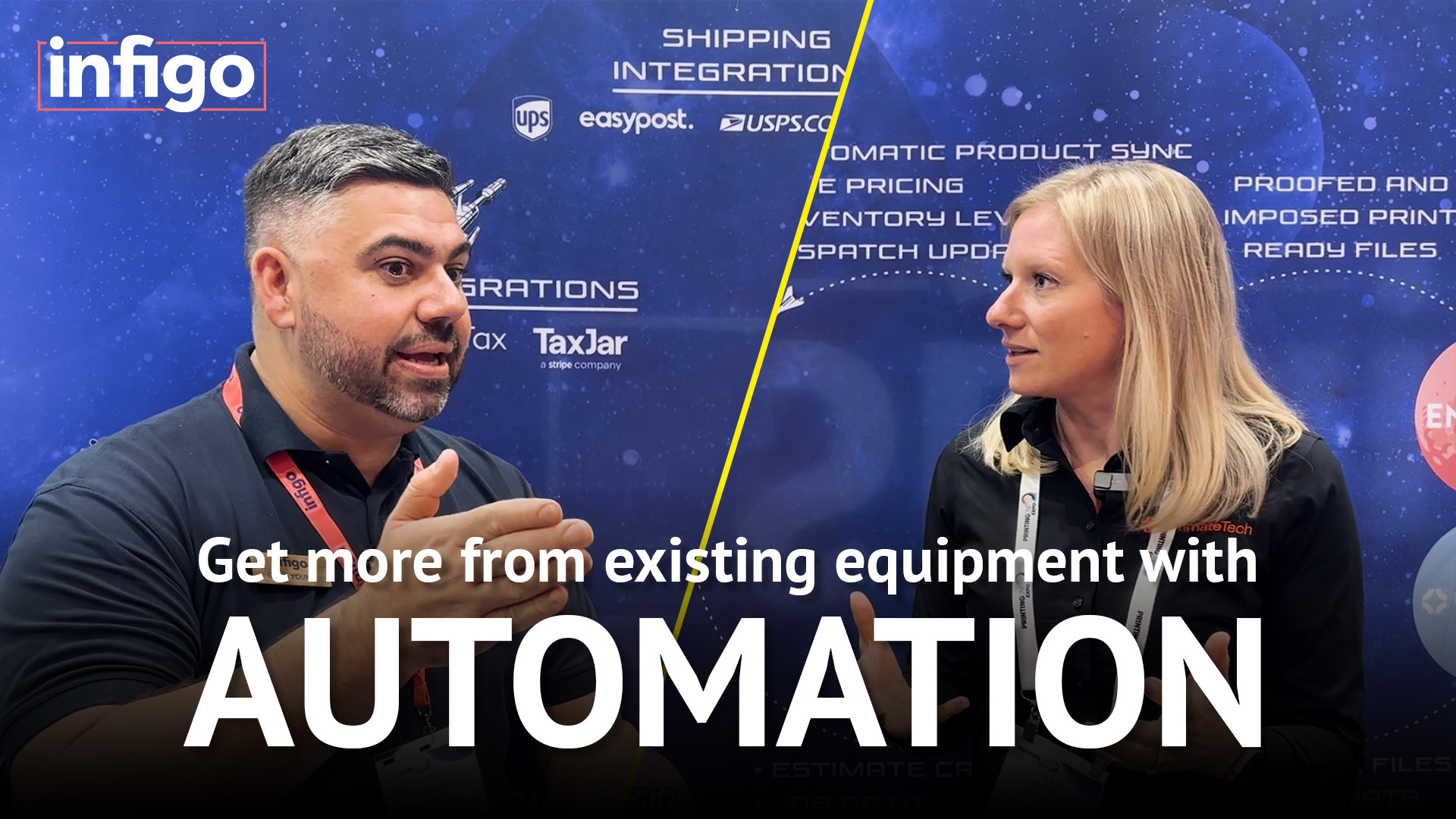It’s a dilemma facing commercial printers across North America. Invest in print automation software, at a time when every cost is being analysed by the financial director, or persevere with current manual processes.
But while these laborious, inefficient manual processes may have kept you and your customers happy in the past, they are now costing your print operation more than just time. They’re limiting your capacity, driving up labor costs, and increasing the risk of errors that damage client trust.
From quoting and proofing to production scheduling and dispatch, every disconnected system and repetitive task slows you down.
Print Automation Software
That’s where print automation software steps in. By streamlining workflows, from web‑to‑print ordering through job management and system integration, you shift from reactive firefighting to proactive throughput.
According to research by PRINTING United Alliance, 82% of commercial printers say their top capital investment objective is increasing productivity and efficiency.
Whether you’re battling bottlenecks on the shopfloor or struggling with inconsistent job tracking, the right software helps you deliver more jobs, faster, with fewer mistakes and less manual effort.
In this guide, we’ll break down what print automation really means, how it works in a commercial environment, and the tangible ROI printers are seeing today.
What Is Print Automation?
Print automation is the process of using software to streamline and connect the steps involved in managing and producing print jobs; reducing manual input, eliminating bottlenecks, and accelerating delivery.
At its core, print automation software helps printers move from disconnected, admin-heavy workflows to a fully integrated system where orders, artwork, approvals, scheduling, and production are all connected.
For example, with web-to-print solutions, customers can place orders online, upload artwork, and receive instant proofs; all without a single email chain or phone call. Behind the scenes, job specs flow directly into your MIS, prepress and production queues, cutting down on rework and turnaround times.
Instead of relying on spreadsheets, paper tickets, or manual job setup, modern print automation tools centralise control and visibility. This frees up your team to focus on output, rather than time sucking admin.
Why Automation Matters for Commercial Printers
It’s the ultimnate ckiche but it’s also the ultimnate trurth. For commercial printers, time is money and manual processes eat into both. From quoting to proofing, every manual task adds friction to your workflow, increases the risk of human error, and ultimately slows down your ability to deliver.
And it’s not just about speed. Rising labour costs, inconsistent customer communication, and disconnected systems make it harder to scale without hiring more staff or overloading your team.
That’s where workflow automation for printers becomes a competitive edge.
A 2024 Keypoint Intelligence report found that 64% of commercial printers consider automation a key investment area to remain competitive in a shrinking-margin market.
By automating repetitive tasks and integrating your production workflow, you can:
- Eliminate bottlenecks in quoting, proofing, and job setup
- Reduce rework by ensuring artwork is approved and production-ready before hitting the press
- Streamline communication between sales, production, and the customer
- Improve scalability – take on more jobs without increasing overhead
In short, automating print production isn’t just about saving time. It’s about creating a more efficient, reliable, and scalable business model—one where your people spend less time chasing approvals and more time delivering high-quality print.
How Print Automation Software Works
So how does print automation software actually work in a commercial print environment?
Let’s walk through a typical workflow powered by automation – from order to dispatch:
1. Online Ordering
Customers place orders via a branded web-to-print portal. They can select products, upload artwork, and receive real-time quotes. All without needing to call or email your team.
2. Automated Artwork Checks and Approval
As soon as files are uploaded, preflight checks are run automatically. If artwork meets the criteria, an instant proof is generated for client approval. No manual handling. No back-and-forth emails.
3. Print Job Management Software Takes Over
Once approved, job specs feed directly into your production workflow via your MIS and CRM integrations. This ensures everything (from inventory tracking to production scheduling) is connected and accurate.
4. Production and Queue Management
Jobs are auto-assigned to the appropriate print queues based on deadlines, formats, or machine availability – automating print production while optimizing resource usage.
5. Dispatch and Notifications
Once printed, dispatch instructions are triggered automatically, with customers receiving real-time updates on job status and delivery.
The whole process is powered by print workflow integration, where systems like Infigo connect with your MIS, CRM, and production equipment to remove silos and reduce manual touchpoints.
The result? A fully connected, scalable process that reduces errors, shortens turnaround times, and helps your team handle more work with a lot less effort.
A recent case study from our workflow partners Significans Automation, revealed that one commercial printer achieved staggering results by automating their workflow:
- Prepress labour reduced by 50%
- Touch‑points in prepress reduced by 78%
- Production touch‑points reduced by 30%
- Turnaround times cut by 50%
- ROI expected to exceed 300%
Key Benefits of Print Automation
Implementing print automation software isn’t just about going digital, it’s about building a leaner, faster, more scalable print operation. Below are three key benefits that commercial printers report after automating their workflow:
Lower Operational Costs
Manual job setup, quoting, and approval processes burn hours every week and labor hours cost money.
With workflow automation for printers, these repetitive tasks are handled automatically. From auto-generating quotes to routing jobs to the right queue, you can eliminate bottlenecks and reduce the need for overtime or additional staff.
Faster Turnaround Times
Speed matters. With fewer manual steps, jobs move faster through every stage, from order to press to delivery.
- Artwork is auto-checked and approved
- Jobs are auto-routed to machines based on specs or availability
- Real-time updates keep teams aligned without chasing emails
Happier Print Customers
Fast, reliable, and transparent service makes for loyal clients. Print automation enables:
- Real-time order updates and proof approvals
- Consistent quality control
- Fewer delays or errors
Real-World Example: Infigo in Action
So how revolutiary can print automation be for your business? Let’s take Infigo’s client Talient Action Group (TAG). Based in Manchester, New Hampshire, USA ,TAG has always strived to push the boundaries of automation.
Before investing in web-to-print, TAG was reliant on manual processes across the workflow, which hampered the company’s ability to scale. Marc Forest, TAG’s Digital Services Manager, said one of the biggest bottlenecks was manually checking file quality.
He said: “Before we started using Infigo, everything about our print process was super manual. Clients would send print PDFs through email, and we’d have to preflight and fix every file ourselves, which was always a mess.”
Now it’s a completely different story, with jobs “flying through the print shop.” Marc continues: “The first time a human even lays a hand on it is when the pressman pulls sheets off the back of the press. That profit loss we used to get from the manual steps? Gone. Totally out of the picture now.”
Read the full Success Story here
By connecting Infigo with their MIS and streamlining artwork approvals and order handling, the TAG team have saved dozens of hours in setup time per project and opened the door to more profitable, scalable print-on-demand workflows.
Marc said: “Now, when a customer places an order, all the assets and print specs drop straight into our MIS, ready for job ticketing. No extra steps.”
The result? Less admin, faster go-live, and a more responsive experience for their customers.
Integrating Automation with MIS, CRM, and Web-to-Print Systems
Print automation isn’t just about speed, it’s about seamless integration. Without it, even the best software can become another disconnected tool that adds friction instead of solving it.
With a platform like Infigo, automation becomes truly powerful when integrated with your existing systems:
MIS and CRM for Printing
Connect your MIS (Management Information System) to automatically pull order specs, track job progress, and provide accurate reporting. Pair that with CRM data and you can automate personalized communications, order history lookups, and targeted reordering campaigns, all without lifting a finger.
Web-to-Print Automation
Give customers 24/7 access to place orders, upload artwork, and approve proofs—all from a branded storefront. No more email chains or manual uploads. Orders flow directly into your production queue, ready to go.
Print Workflow Integration
The real power lies in tying it all together. With smart print workflow integration, your web-to-print portal speaks to your MIS, which talks to your production equipment. That means fewer errors, faster scheduling, and real-time visibility across the board.
Integrated automation isn’t just more efficient; it’s smarter, more scalable, and fully aligned with the way modern printers work and customers buy print.
Getting Started with Print Automation
Adopting print automation software doesn’t mean ripping out everything and starting from scratch. It’s about identifying where the manual friction is, then introducing automation gradually, at the points of highest impact.
Here’s a typical roadmap:
1. Audit Your Current Workflow
Where are you losing the most time? Manual quoting? Proof approvals? Order entry? Start with a clear picture of where bottlenecks and errors occur.
2. Define Quick Wins
Automating the quoting process, adding a branded web-to-print storefront, or connecting your MIS might deliver value within weeks—not months.
3. Plan for Integration
Choose a solution (like Infigo) that plays well with your existing systems (CRM, MIS, production equipment, for example) so you’re not creating new silos.
4. Bring Your Team Along
Change management is key. Choose a partner that offers hands-on support, clear documentation, and training that fits your team’s pace.
Whether you’re running a busy commercial print shop or managing multiple in-plant teams, the message is clear: automation isn’t the future it’s a necessity.
With Infigo’s print automation software, you can:
- Reduce costly admin and manual errors
- Increase throughput without increasing headcount
- Deliver a faster, more seamless customer experience
- Integrate effortlessly with your existing MIS, CRM, and production tools