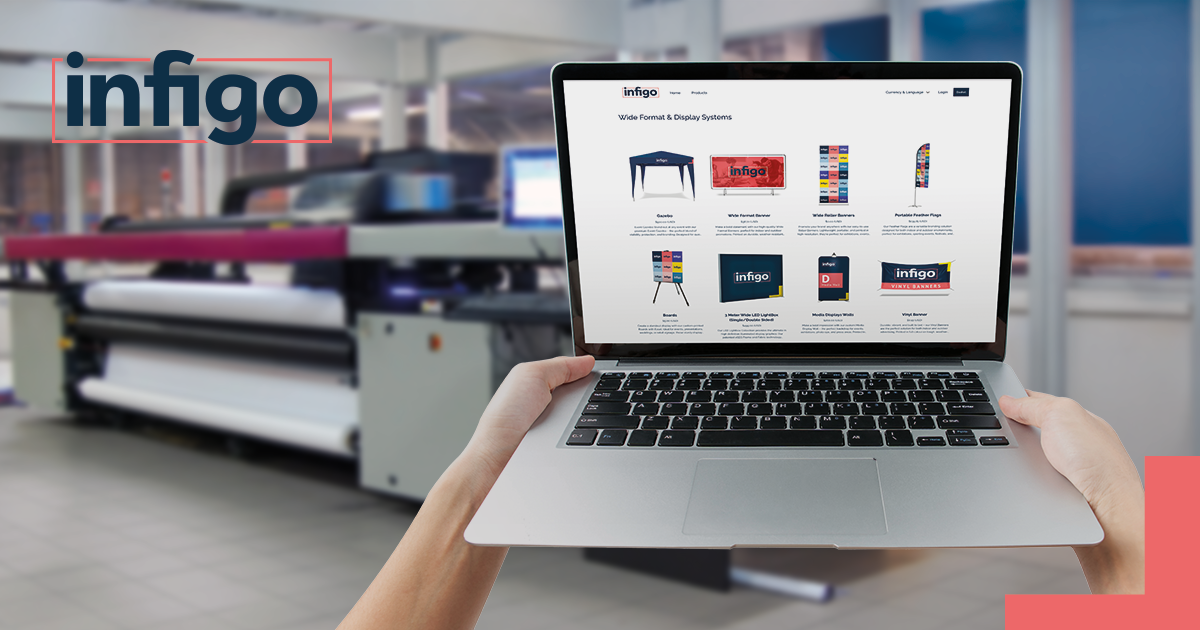When it comes to MIS integration for your print workflow, Infigo delivers the perfect partnership. Like two synchronized dance partners – each knowing when to step, pause, or lead – Infigo and your MIS platform work together to eliminate friction and keep your operations flowing. Think of the most essential partnerships in printing, like press […]
Welcome to the Infigo Academy
The ultimate goal of the academy is to enable our customers of all experience levels, to be self-sufficient, with instant access to the critical resources that help you when you need it most. The Infigo Academy content is constantly being created, updated and improved, to ensure that you have access to the very latest advice.
Our existing customers have complimentary access to our custom built Academy learning portal where, in addition to tutorial videos, you will find articles, webinars and step-by-step guides.
Storefront rapid build guide
Discover a step-by-step guide to getting your e-commerce storefronts online, so you can start making money whilst you sleep. Get up and running in no time, thanks to our storefront rapid build guide. More videos here.

Your platform and storefront administrator accounts

Modifying the appearance and content of your Storefront

Creating Products and Categories

Creating dynamic templates using Invent and MegaEdit | The basics

Getting your products order ready

The end user experience

Managing orders using Infigo
MegaEdit and Invent
Use our powerful flagship editor, MegaEdit, and allow your customers to add personalisation to almost any item. What's more, thanks to our integration with Adobe InDesign, Invent, you can also create new products from scratch in a fraction of the time. More videos here.

Creating a MegaEdit product

MegaEdit, Invent and how they work together

MegaEdit Crash Course

Invent Basics

Setting up the Invent plugin for InDesign
Integrations
We integrate with the leading workflow and automation experts within the industry. It's thanks to these exclusive partnerships, that our users can effortlessly connect with the provider of their choice. Check out out integration series to find out more here.

PRINT IQ | Basic Setup

Connecting the Infigo and Tharstern systems

Configuring requests for quotation (RFQ) module

Easypost Overview

Connect: Veracore | Basic Setup
Content templates
Want to learn how to supercharge your website, without having web-design experience? You don't have to be an HTML guru to build out a powerful storefront with Infigo. Watch our content templates series and transform your customer experience now. More videos here.

Introducing Content Templates

Designing your website header

Designing your Homepage

Creating and editing Content Pages

Adding Hyperlinks
Webinars
We regularly host a range of informative webinars which cover a range of topics and tutorials within the industry and Infigo. From integrations, to learning the tricks and tips for elevate your Infigo journey, check out our catalogue of webinars now here.

Infigo Webinar | Elevate your workflow with printIQ & Infigo

Academy Webinar | An Introduction to MegaEdit 3D

Academy Webinar | May 2024 | A Deeper Dive into Invent Logic

Product Build Workshop | Labels in MegaEdit | Academy Webinar | April 2024

Product Build Workshop – Invent Business Card | Academy Webinar | March 2024
The learning doesn't stop here
I'd like to take this opportunity to thank you again for completing your Infigo Academy training. We really enjoyed demonstrating the Infigo solution and hope it helps you on your journey for web-to-print success. If you do have any additional queries, please don't hesitate to contact me directly. We are delighted to have you on board and are looking forward to getting you up and running with Infigo.
The Infigo Academy is designed to give you the best possible start with the Infigo platform. In addition to the training provided during your onboarding process, you will find videos and written resources covering all things Infigo.
This email contains all the information you need to get started. If you have any further queries, simply reply to this email and we will be happy to get back to you.
View all tutorials